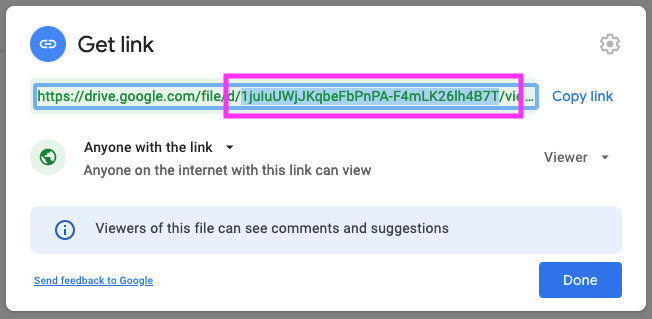Google Drive can be used to add images to your Workspace Description. Many other picture sources will not work.
From your browser:
-
Upload the image to Google Drive (+New > File Upload)
-
Right-click the image in your Google Drive and select “Get link”
-
Change permissions from “Restricted” to “Anyone with the link”
-
Copy only the file ID: the part of the part of the URL between
/d/and/view?usp=sharing
-
Insert the file ID into the following markdown in the Workspace description: